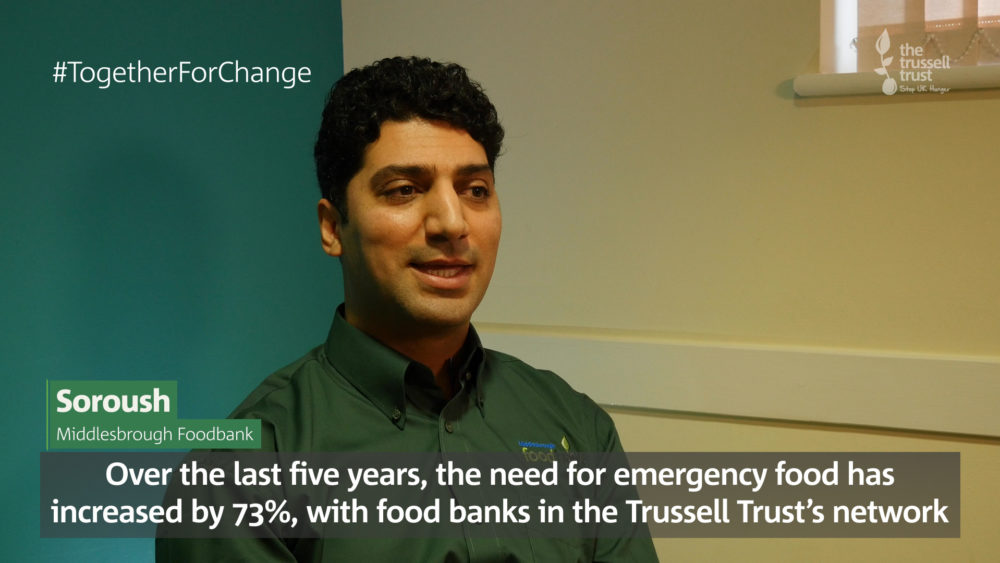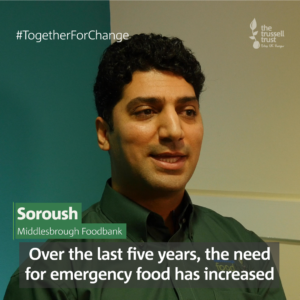Working with us - Creative Resources
On this page, you’ll find information about us as an organisation. We have also added some guidelines for photographers, videographers and editors along with some supporting material which we hope will assist you. If you have any other queries, please do get in contact with us. We’re looking forward to working with you.
Together for Change
Our vision is for a UK without the need for food banks.
We say this because it’s not right that anyone cannot afford their own food. That’s why we are working towards a just, compassionate future, where no one should have to use a food bank to get by. Our goal is a fairer society where nobody wonders where their next meal is coming from or must rely on the kindness of their community in order to put food on their table. We’ll be doing this in three ways, by: Changing Communities, Changing Minds and Changing Policy.
Our values underpin everything we do. It isn’t right that anyone should experience hunger or poverty, and we know we all have a responsibility to stand alongside people in crisis. Compassion, Community, Justice and Dignity are the four main values we hold to with everything that we do. People are at the heart of our mission and we will reflect this with the stories we tell and the imagery we use to represent all how are involved with us here.
To learn more about our strategy for the next 5 years please visit our Together for Change page.
How we look as an organisation
The imagery we use – alongside our tone of voice – is key to creating empathy, compassion and understanding. Everything we share – photos, video, stories must always reflect the dignity and respect of each individual. It’s vital that we share a true representation of that person and as such, we will always maintain these values. We aim for warm, empowering, people-centred, hopeful imagery. We are not looking for sad, desperate-looking people at a food bank. We portray people in a positive way where there are hope and a future for them.
Obtaining permission for photography, filming and stories
Always obtain written permission from individuals, after clearly explaining how their contributions will be used, where and by whom – and that they might be reused across multiple projects. They can always withdraw their consent at any time as declared on the form. Remember there are special considerations regarding children and vulnerable adults and anonymity must be protected if requested.
Photography
Ensure the photographer is at eye-level with the subject (ie photos are not taken from an angle above or below the subject).
- Create photos and illustrations that reflect the relational nature of food banks (eg people interacting, talking, smiling, drinking tea together) – avoiding passive line-ups of volunteers/ people at the food bank.
- Have fewer photos of food, more people. If there is an image of food, avoid items that food banks often have surpluses of (eg baked beans, pasta, tinned soup and tea), and focus on items food banks more likely run short of (eg tinned fish, UHT milk and juice, quick-cook rice).
- Capture real emotion. Demonstrate sorrow and joy but never manufacture it. Don’t push people into smiling – or looking sad – on camera.
- Capture private, candid moments, mid-expression, not posing for the camera.
- Use natural light as much as possible.
- Ensure the framing of any photos avoids creating images that perpetuate negative, unhelpful stereotypes (eg big TV or ‘unhealthy’ food in the background).
- Aim for a diversity of people in photos, illustrations and films. We’ll use images that reflect our research which shows that some groups of people are more likely to need a food bank’s help: people living with a disability or health condition, families with children and single parents. We’ll also use images that reflect the diversity of our volunteers, including ethnicity and socio-economic background.
In 2019, we conducted a State of Hunger report to gain an understanding of the scale of hunger and poverty in the UK. You can read more about our findings here in our State of Hunger report.
Videography
There are a lot of similarities between photography and video guidelines.
- When we are capturing people’s stories, we are wanting to convey the real emotion of what they have been through. Therefore, we don’t want to manufacture any misleading perception of what they have experienced. Demonstration of sorrow and joy is okay, but don’t push people into smiling – or looking sad. We are not looking to catch people out or embellish their story but reflect a truthful account.
- We want to maintain their dignity, so ensure the camera is at eye-level with them (ie footage is not taken from an angle above or below the subject).
- Use natural light as much as possible. If you need to use additional lighting, keep it is close to a neutral/warm temperature as possible and at a reasonable brightness level. We are looking for those viewing film to relate to the people telling their story (so nothing too dark or cold but also not too bright and overexposed).
- Ensure the framing of any filming avoids creating images that perpetuate negative, unhelpful stereotypes (eg big TV or ‘unhealthy’ food in the background). Avoid plain backgrounds where possible, so white walls but also should avoid filming backgrounds that are too busy/populated with distracting items. A little bit of movement is okay, but again nothing to busy. Filming in a food bank warehouse is okay, this would be preferred over an office backdrop, but a comfortable setting, so in a food bank centre, for example, is ideal. While the warehouse is the most obvious setting, we want the main focus to be in the person speaking and break away from the view food banks are about food, it is more about supporting people through the situation they find themselves in. If you have them sat down, try and not seat them at a table unless this their preferred option, we want to avoid any possibility or tapping on the table for example.
- If there are people in the background of the frame, please ensure that consent forms have been obtained for these individuals too.
Framing
Single Camera setup
For most interviews, we would encourage a ‘Mid shot’ or a ‘Medium close up’ depending on what is in your background and what looks right. Will always follow the rule of thirds for framing. So, the eye line should be level, or as close to, the top third with some headroom from the top of the frame and the person being filmed. Similarly, there should be a reasonable amount of subject in the lower thirds of the frame – depending on the shot.


Two-camera setup
For a two-camera setup, then the first camera would follow as above. The Second camera would be shot from the side (either left or right side depending on the environment). Based on the framing of the first camera, this would be either a Medium close up, if camera one is framed as a mid-shot or as a Close up if using a Medium close up for first camera.
Camera Support
With interviews, using a tripod for the main camera is crucial. If you are doing a two-camera setup then the second shot can be either tripod or gimbal/freehand (if requested/discussed). There are occasions where a gimbal/freehand for the main camera will be required, but predominantly we will use a tripod for filming.
For B-Roll footage then either tripod, gimbal or freehand are options that can be used. We are looking for steady footage for B-Roll, there may be occasions where this is not as important, this would be agreed within the brief.
B-Roll
If there is time after the interviews, then capturing some B-Roll would be useful as well. This can be varied with regards to framing and composition. Some ‘Close-ups’ or even ‘Extreme close-ups’ (of the eyes, or when they are talking. Hands, if clasped together too). In addition, some other shots the person being interviewed but in a different setting. For example, walking into the food bank, walking down the street, talking to a member of the food bank team, receiving a food parcel – if appropriate.
Other B-Roll can include general operations both in the food bank warehouse and the food bank centre too. If other people are going to be filmed, please obtain permission before or after if they are unaware of filming. This can include the sorting of food, weighing in/out of donations. Making up a food parcel. In the centre, this can include signposting and general interaction in the centre.
Audio – Dialogue and Bedding tracks
Using either a lapel microphone or shotgun microphone is advised. If you are using a lapel, please conceal as much of the wire as possible. With the microphone, conceal this as much as you can but don’t compromise the pickup (avoiding rustling against clothing for example).
If using a shotgun microphone, then a short recording (30-60 seconds) of the ‘room tone’, with no dialogue, in order to get a recording of the room ambience in order to maintain a consistent background sound or to remove any low-level noise.
Depending on the type of video being produced, we do use bedding tracks. If we have not supplied a track for you for the project, there are plenty of royalty-free-music platforms. We currently use audiojungle.net (no affiliation). It will depend on the style of video and the pace and subject, but we usually opt for tracks that are reflective of who we are as an organisation. We will cover this within the brief.
Editing style
In general, we use just a standard cut on any forms of edits. There are occasions where a crossfade or even a morph cut might be used, but this is depending on the type of video.
For interviews, unless required to conceal an edit (stumbling of words or removal of ‘umms’ for example), avoid using fast cuts between camera angles. There are occasions where this might be unavoidable, but in most instances a few seconds in between cuts is preferred – depending on the length of the final edit.
Layout of on-screen graphics
For on-screen graphics, we have a standard layout for placement of logo, hashtags, lower thirds and subtitles. There are occasions where some amendments are required depending what is on the screen, but in most instances the screen will look as follows:
Lower-thirds
For general lower-thirds titles, there is an After Effects template setup. It will generate the colour boxing around the text and the animation of the line and plates too. There are instructions included in the download for amending the project.
Download After Effects Project
For lower-third titles of staff and representatives of the Trussell Trust, please use their full name, unless specified otherwise. This will be the same for any affiliates. For role titles, use ‘Position, the Trussell Trust’ for those from the Trussell Trust. We will supply the correct titling for affiliates.
When using lower thirds titles for those sharing their stories, then please first name only, unless it has been agreed with them to use their full. For role title here, please use ‘who has experience of living in poverty’. We do not indicate via text graphics which food bank or geographical location the individual sharing their story is from. If it is referenced with their story, this is okay, but in most cases, we will not share this information unless previously agreed or is part of the wider narrative.
If you use an alternative motion graphics program, we will be able to supply the lower thirds for you. Please do let us know.
Motion graphics
For general text graphics and animations, we use a white background with dark green text (#367B4D) using the Eveleth font, Clean Thin. Font size max 100px but is changeable depending on a number of text/lines. The text should be aligned centrally to the screen and also within the paragraph.
When using graphics on video footage, use Eveleth Dot, Regular.
To animate text in use the typewriter pre-set. Animate the text in character by character. Timings will be depending on the number of words in the statement. It should be reasonably paced, for example, ten words would animate in 2 seconds.
To cut to the next frame we would either use a simple cut for the next set text or a crossfade or cut if transitioning to video footage.
<downloadable link for example AFX project>
If there are requirements for more bespoke graphics, we will discuss this within the brief.
Subtitling
For a majority of our videos, we ‘burn’ the subtitles into the final edit. We have a two options for this, either using Premiere Pro or there is a template project for use with Adobe After Effects.
With Premiere Pro, you can use the transcribe and create captions functions in the Text Panel. We have a preset that can be imported into the project and then applied to the captions layer.
Using the After Effects template below, will generate the boxing around the words, this can be downloaded from here:
Adobe After Effects Subtitles Project
If you use another editing programme, the specifications are below.
1920 x 1080 resolution
Corpid C1, Bold
Font Size 60px
Character tracking -25
Font colour White
Box colour #3C3C3B, Transparency 70%, Padding 20px